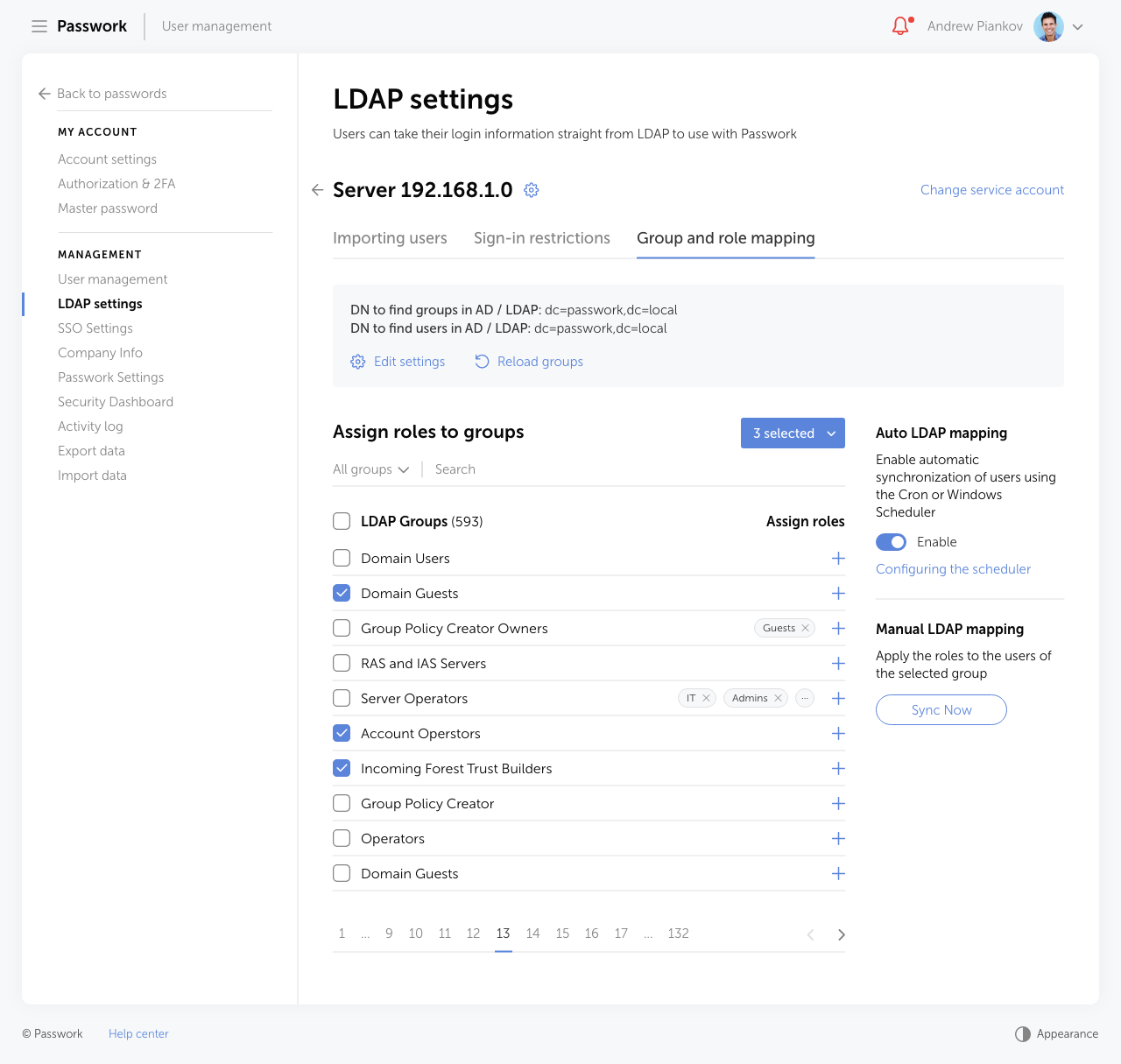Added connections between LDAP groups and Passwork roles with the possibility of automatic time synchronization.
Linking LDAP groups and roles allows you to automatically assign selected roles to a user when adding him to a connected group.
To automatically assign rights to users, you must create roles in Passwork with the necessary rights, then create security groups in the LDAP directory and place users in them. In Passwork, on the LDAP settings tab, you must load a list of groups and link them to the desired roles. After the linking and synchronization, each user will have rights to the role to which his security group in the LDAP directory is linked.
LDAP group mapping is available to all Passwork users who have purchased an Advanced license.
Instructions for setting up LDAP group mapping are available in the Customer portal. There you can also ask for technical support and purchase an Advanced license.